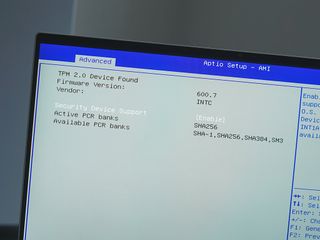Windows 11
Latest about Windows 11
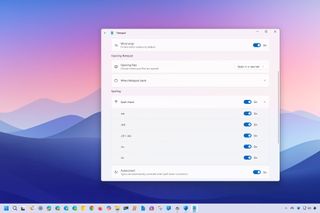
10 features you probably didn't know about Notepad for Windows 11
By Mauro Huculak published
Hidden gems If you use Notepad on Windows 11, you should know about these features (and how to use them.)

Windows 11 2024 Update (version 24H2): New features, availability, Copilot+ PCs, and everything you need to know
By Zac Bowden last updated
vNext Windows 11 version 24H2 is now available on Copilot+ PCs, and coming later this year to everyone else!

Our favorite Start menu replacement finally supports Windows 11 on ARM and runs on my Surface Pro, fixing Microsoft's failures
By Ben Wilson published
A better Start Stardock developers have unveiled Start11 v2, designed to replace the stock Start menu on Windows 11. Finally, it now offers native support for ARM64 for Windows on Arm devices.

Microsoft confirms Windows Recall for Copilot+ PCs is still coming, announces new public testing date
By Zac Bowden published
Recall Windows Recall is still on track to enter public testing this year, and the first Windows 11 preview builds with Recall will begin rolling out to Insiders in October.

Microsoft breaks dual-boot Windows and Linux PCs with security update sent to wrong systems
By Sean Endicott published
oopsy A monthly patch update was sent to dual-boot systems by mistake, preventing machines from booting.

Windows 11 2024 Update review: A focus on quality and performance, despite Windows Recall controversy
By Zac Bowden published
Version 24H2 Platform improvements, general quality of life updates, new AI features, and more headline 2024's annual Windows 11 feature update.

How to use Clipboard history on Windows 11
By Mauro Huculak last updated
Copy/Paste On Windows 11, you can use the Clipboard history to enhance your copy and paste experience, and in this guide, I will explain how to enable, configure, and get started with the feature.
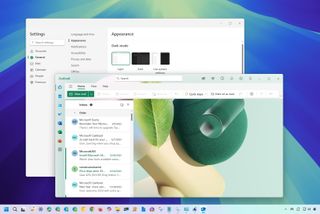
How to get started with the new Outlook app for Windows 11
By Mauro Huculak published
For everyone Whether you like it or not, Microsoft has a new Outlook app, and this guide will help you get started.

I never knew I needed this Windows 11 keyboard shortcut until Microsoft started testing it with Insiders
By Sean Endicott published
moving around You can now jump to apps in the taskbar by pressing a letter on your keyboard, as long as you're on the latest Dev Channel Insider build of Windows 11.
Get the Windows Central Newsletter
All the latest news, reviews, and guides for Windows and Xbox diehards.